


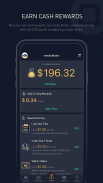






ZUS - Save Car Expenses

Beschreibung von ZUS - Save Car Expenses
Verdienen Sie mit unserer KOSTENLOSEN ZUS Smart Driving Assistant App ganz einfach Geldprämien und SPAREN Sie mehr als 1.400 USD bei Ihren Autokosten
- Der beste OBD2-Scanner und Autocodeleser
- Lesen und löschen Sie die Motorkontrollleuchte, um über 150 USD zu sparen
- Anleitung zur Fehlercodediagnose und Selbstreparatur, um über 1.000 USD zu sparen
- Kostenlose Kilometerprotokollfunktion, um bis zu 5.000 $ zu sparen
Verdienen Sie ganz einfach echte Geldprämien
- Erhalten Sie echte Geldprämien über Nonda Bucks, indem Sie einfach mit der ZUS-App fahren.
- Heben Sie Ihre Dollars ab oder lösen Sie sie ein, um mehr Geld in Ihre Tasche zu stecken.
Sparen Sie Tausende bei der Autoreparatur
- Mehr als 3.000 DIY-Video-Tutorials zur Autoreparatur, mit denen Sie das Auto selbst reparieren können.
- KOSTENLOS Motorfehlercodes löschen.
Zahlen Sie nie mehr für die Kfz-Versicherung
- Reduzieren Sie Ihre jährlichen Versicherungskosten um bis zu 960 $.
- Wechseln und sparen Sie, indem Sie einfach auf eine Schaltfläche klicken, wobei alle Formalitäten von uns für Sie erledigt werden.
Sparen Sie mehr bei den Autokosten mit den ZUS-Geräten
- Fordern Sie Ihre ZUS-Geräte KOSTENLOS mit nonda Bucks an.
- Sparen Sie mehr bei den Autokosten mit ZUS-Kilometerprotokoll, Fahroptimierung und mehr.
Senden Sie uns eine E-Mail an zus-dev@nonda.us, wenn Sie weitere Probleme oder Vorschläge haben.
Besuchen Sie uns auf f.nonda.co, wo Sie schnelle Lösungen für Ihre Fragen zu ZUS, iHere und anderen Nonda-Produkten finden.
· Besuchen Sie uns unter www.nonda.co
· Liken Sie uns @ facebook.com/nondainc
· Instagram uns @ instagram.com/nondainc
· Folgen Sie uns @ twitter.com/nondainc
· Abonnieren Sie uns unter youtube.com/nondainc
Anmerkungen:
· ZUS darf keinen Standort in Innenräumen und Tiefgaragen erhalten. Weil ZUS Ihren Standort ohne GPS-Signal nicht erhalten hat.
· Die fortgesetzte Verwendung von GPS im Hintergrund kann die Batterielebensdauer drastisch verringern.
· ZUS verlässt sich zur Ortung auf das GPS-Signal des Mobiltelefons.
Premium-Service-Abonnements:
ZUS Mileage Log ist kostenlos für Ihre ersten 60 Fahrten jeden Monat, für immer. Upgrade auf unbegrenzte Laufwerke für 2,99 $/Monat (wiederkehrend) oder 29,99 $/Jahr (wiederkehrend).
Abonnementdetails
– Die Zahlung wird dem Google Play-Konto bei der Kaufbestätigung belastet
– Das Abonnement verlängert sich automatisch, es sei denn, die automatische Verlängerung wird mindestens 24 Stunden vor dem Ende des aktuellen Zeitraums deaktiviert
– Das Konto wird innerhalb von 24 Stunden vor dem Ende des aktuellen Zeitraums für die Verlängerung belastet, und die Kosten für die Verlängerung werden angegeben
– Abonnements können vom Benutzer verwaltet und die automatische Verlängerung kann deaktiviert werden, indem Sie nach dem Kauf zu den Kontoeinstellungen des Benutzers gehen
Die App verbindet sich über Bluetooth 4.0 mit dem ZUS-Gerät. Daher wird zur Nutzung der App ein Gerät mit Android 5.0 oder neuer benötigt.
Benutzer mit Android-Version 4.4.4 und älter finden in unserem Hilfecenter Installationsanweisungen.
https://nonda.zendesk.com/hc/en-us/articles/235487047
Datenschutzrichtlinie und Nutzungsbedingungen:
https://www.nonda.co/pages/privacy-policy


























